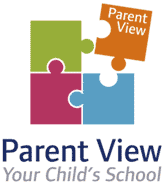In order that students can keep on track with their learning while working remotely at home, the information on this page has been prepared for students across all year groups.
Access to resources
We are using email, text and elements of Office 365, such as Microsoft Teams to distribute learning resources and work that students can do from home. These resources can be accessed from www.office.com or www.walton-ac.org.uk/login using your normal academy log-in details, which are typically printed on the back of your ID card.
Should you not have these details for any reason please email: helpdesk@walton-ac.org.uk
Closure planning booklet
All students have been issued with a closure planning booklet that outlines the work that should be completed in all subjects during the first two days of closure. During this time, additional resources will be added to our remote platform, OneNote, for all subject areas and all year groups. This will be used during the duration of the closure to communicate with students about your learning and support you with completing tasks.
View the closure planning booklet here:
Closure Planning Booklet Jan 2023 Update
Advice on how to use OneNote can be found here:
Parents/carers – supporting your child
Please see the guide below on IT support for remote working for your child.